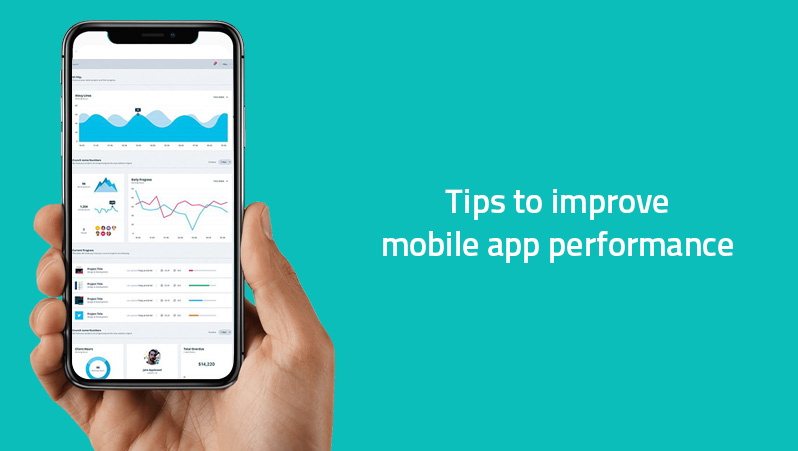Ensure effective caching for better user experience:
Caching is the function of computer memory, which stores recently used information. It mainly includes storing of web pages, text files, images and more. Automatic storing of these files in local hard drive provides instant access to the app data and ensures no performance issues during bad network. Experts always recommend to use it effectively and take benefit out of it.Caching great catch in defining your app’s performance. However, you don’t want to cache everything because it may have adverse effect on your apps performance because the devices have limited space to store the information.
Compressing and resizing images for better performance:
Mobile device and backend serve both tend to trigger compression by default. This feature ensures that if large images of text based files are sent to the app via web, the app automatically requests to compress that data. This enables smooth user experience and therefore you should ensure that compression is never disabled.Minimize app launch delay:
Modern day user is impatient. They want the app up and running the moment they touch the icon on the screen. Make sure all your app activities are resident in memory while the app is starting up in the background. This will cut down the unnecessary time taken by repeat object initialization, layout inflation, and rendering. To do this, make sure only those objects are initialized at the time of launch, which are instantly needed. It is recommended to reduce the redundant layouts nestled unnecessarily in the process. The right approach is allowing your app to load first and display the views. The other visual properties dependent on bitmap or other resources can be updated afterwards.Reusing pre-loaded templates:
It is obvious for an app to slow down when it is trying to load multiple templates. The fewer the templates loading, faster the app will perform. To make this happen, you need to ensure that your app is re-using the already loaded templates to increase the overall performance efficiency.Code it clean and crisp
How your app will perform tomorrow depends a lot on how you plan the coding and which framework you choose to built it on. A crisp coding with no redundant hierarchical elements is the key to smooth performance of an app. Here are a quick list of key points you need to keep in mind while ensuring a clean coding for your app:- Avoid unnecessary caching of data
- Minimize memory footprints
- Cut down unrequired resource consumption by CPU/Network etc.
- Improve performance and accelerate launch time by establishing asynchronous calls for network
- Pay special attention at optimizing security requirements and managing app permissions.
Enhance usability of your app across all the network
In order to improve mobile application performance evenly throughout the time the user accesses the app, it is important to increase app’s usability across all networks. It is obvious that the user will switch devices, networks and the transitioning would be frequent and sudden. Therefore, preparing your app to adapt as per the changing ecosystem on frequent basis, is the key method to improve its performance.Here are the key methods that you can implement:
- Putting out a caution message whenever there’s bad network detection helps the users to be prepared that some app functionalities may not work is a good idea.
- It is recommended to provide a refresh button on the images so that users can reload it when the network is better.
- Make sure the app detects all 2G, 3G, 4G, LTE, Wifi networks and reacts accordingly.
- The app should be able to detect the network bandwidth and assess it its suitable for autoplaying the content like audios and videos.
- Minimize the scrolling feature and make sure there not heavy stuff to load everytime the app opens.
- Use CDN for geographically detecting the data usage and delivering it faster without requiring much input and time.
Smart data load: The secret of performance
In order to increase mobile app performance you need to use loading validations, minimize loading data that wastes time unnecessarily and pre-load some content wherever possible. Command your app to deliver first segment of HTML earlier and pre-load images in JS and CSS to reduce overall loading time. Make sure the app is programmed to lazy load data-load data as you need it.It is crucial to understand that if your app is not delivering the desired performance, it is at the risk of abandonment. The only method to keep this threat away is to ensure excellent performance optimization for you mobile applications. Create and maintain an application, which is suitable to user expectations in ever changing user environments.